The best way for teachers to start using new learning apps
Thousands of teachers are using Clever Library to discover, test, and implement new learning apps in their classrooms. With its teacher-vetted reviews, easy search, and one-click account setup, it’s never been easier and safer for teachers to try new edtech.
If you follow any teachers on Twitter or scroll through the #edtech thread, you’ve probably seen teachers rave about their favorite learning apps.
According to a survey by PBS and Dreambox, most educators agree that instructional technology is an effective way to personalize learning for students. The fact is – teachers are becoming more and more likely to adopt new edtech in hopes of supporting their students’ outcomes.
But how do teachers identify which resources they want to safely test and use with their students? In the past year, more than 250,000 teachers have been discovering, testing, and trying new learning apps in their classrooms using Clever Library.
Discover teacher-vetted apps
With Clever Library, teachers are one click away from browsing apps that have been tested, used, and reviewed by fellow educators. They can gain inspiration on how to use apps in their classrooms effectively by reading reviews, or by getting app recommendations from their district leaders.
This verified teacher review of the Newsela app is a jackpot of ideas on how to use the Newsela app with a class of fifth graders.
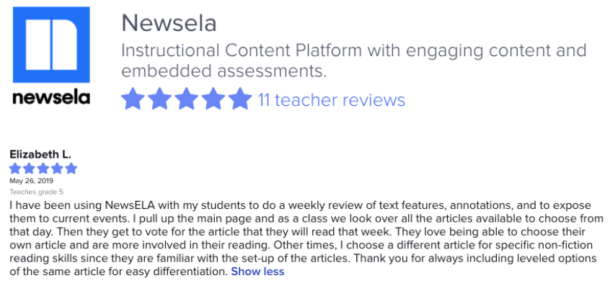
In Clever Portal, district partners can recommend apps to their teachers and offer suggestions on how the application might be used in classrooms, making it that much easier for educators to adopt new tech and integrate it into their curriculum.
It’s easy to search
Finally, there’s one place to search for apps that are geared toward instructional learning, including Newsela, XtraMath, Book Creator, MobyMax, Freckle, and dozens more.
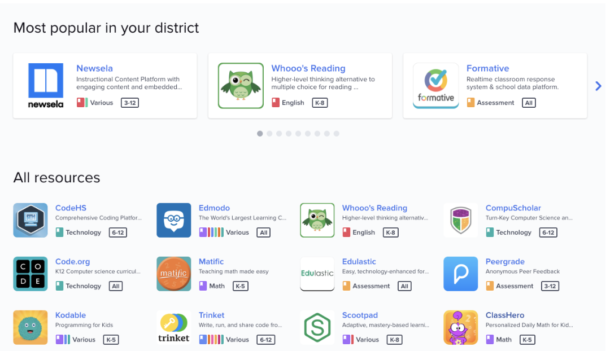
Instead of hopping from website to website, or cross-checking app recommendations on Twitter for ways to apply to app activities to your lesson plan, freely search for apps that are already being used and recommended by teachers.
“I just get so excited browsing on the Clever Library and looking at all the cool things that I can suggest to my students as resources, either to use for current projects or projects down the road,” says Clare Trumble, a 7th and 8th grade Language Arts teacher at MSD of Wayne Township.
Teachers can browse more than 100 industry-leading apps by grade and subject in Clever Library.
Safely set up student accounts in seconds
In the past 12 months, teachers have created 9 million accounts using the Clever Library. If you’ve ever manually set up student accounts for the learning resources you hope to use in class, you’ll understand what an incredible feat this is.
“I remember taking home the Chromebooks before and just pre-logging in and saving their passwords for every single website in just took hours and hours and hours and now it all just runs so smoothly through the Clever dashboard,” says Matt Cochran, a teacher at MSD of Wayne Township.
No more hopping from website to website or cross-checking app recommendations on Twitter for interoperability or security pledges. Now teachers can freely use educational apps in their classrooms without worrying about big risks to their students’ data.
Apps in Clever Library have all agreed to our Universal Data Sharing Agreement and comply with a set of security, privacy, and compliance practices designed to protect student data. So any time a teacher discovers a new learning application in the Library, they know that application has been vetted for school use.
Ready to download new apps? Log in to Clever Library with your teacher account.

More to read

January 22, 2024
Implementing school security tools with a team of oneClever IDM revolutionizes school security by simplifying password management, reducing IT support tickets, and streamlining operations. This partnership empowers a K-12 leader in Wisconsin to efficiently implement changes, boost security, and confidently embrace broader technology initiatives.

January 12, 2024
K-12 Administrator guide to evaluating edtech vendor securityDiscover key steps to select edtech vendors with a cybersecurity focus, bolstering your school's protection of student data.

November 29, 2023
Layered security and LMS interoperability advancements announced at Clever CIO eventProduct updates to Clever to support K-12 education technology leaders in planning, budgeting, and making decisions about educational technology.

















