Matific math app offers real-world scenarios to support abstract concepts
This article is part of a series that spotlights learning apps available in the Clever Library, a place where teachers can discover and adopt great apps for their classrooms through the Clever portal.
Looking for a real-world example of the complicated math concept you’re teaching? There’s an app for that in the Clever Library. Matific is a math learning app that provides K-6 students with playful interaction and inquiry-based math activities. The virtual scenarios in the Matific app help students develop conceptual understanding, problem-solving and critical thinking skills in tandem with teachers’ math lessons.
Designed by early-age math education experts, the award-winning Matific program is based on math teaching and research. This math learning app is endorsed by elementary school teachers and principals around the world and is available in more than 40 languages.
Why students love Matific
Matific creates practical, virtual scenarios that allow students the opportunity to manipulate virtual objects in a way that bridges abstract math concepts taught in the classroom and the events that kids experience in the real world. It is this real-world relatability that springboards the conceptual part of math learning. See examples here.
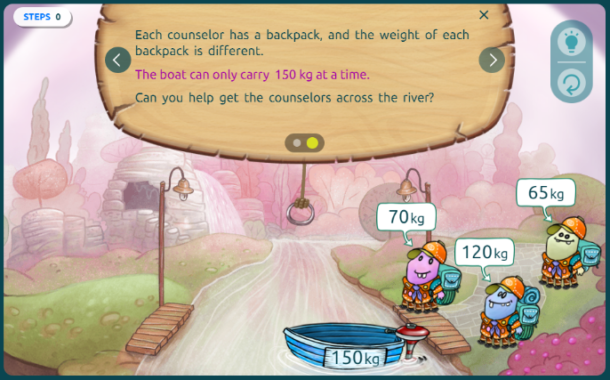
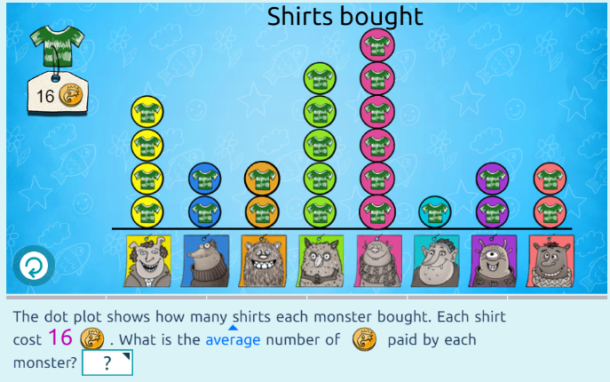
Easy assignments for teachers
Matific complements existing teaching environments, freeing time up for teachers to guide and facilitate learning. See the many ways teachers are using Matific.
Looking for an interactive activity based on your most recent math lessons? Matific’s content is entirely browsable and searchable. Teachers can designate any content specifically for schoolwork or homework, all of which are aligned to the state curriculum or textbook.
Assignments are easy with Matific. In the app, teachers can assign an activity or worksheet that aligns to a lesson, curriculum standard or textbook. Students can work on that assignment individually at school or at home and on any device or tablet.
Tip: For ease of use, turn on Matific’s auto-assign features that provide 15 minutes of targeted and personalized work each week, and then track each student’s progress.
Simple and easy reporting
Data and reporting is a big part of teaching, and the amount of data available today can sometimes be overwhelming. Matific reports are simple and easy to digest. Teachers can view informative data, including students’ number of attempts, total duration, and overall improvement. Learn more about Matific reporting here.
Download Matific and get started today. The friendly Matific team is available to provide free training and support.
Learn what makes Matific unique.

More to read

January 22, 2024
Implementing school security tools with a team of oneClever IDM revolutionizes school security by simplifying password management, reducing IT support tickets, and streamlining operations. This partnership empowers a K-12 leader in Wisconsin to efficiently implement changes, boost security, and confidently embrace broader technology initiatives.

January 12, 2024
K-12 Administrator guide to evaluating edtech vendor securityDiscover key steps to select edtech vendors with a cybersecurity focus, bolstering your school's protection of student data.

November 29, 2023
Layered security and LMS interoperability advancements announced at Clever CIO eventProduct updates to Clever to support K-12 education technology leaders in planning, budgeting, and making decisions about educational technology.

















