May product release notes
Check out the new features we released in the past month.
- Announcing the NEW Clever Guide
- Year-end Guide
- Teachers can now nickname sections
- Teacher Community
- Bulk Badge generation for ELL or special needs students
- Custom Sections improvements
- Online workshop: How to set up Clever SSO like a pro
Announcing the NEW Clever Guide
When you log in to your dashboard, you’ll now see an icon in the bottom right hand corner. This is our new and improved support and communication channel – Clever Guide. There are five main components:
- Help Center: Search for Help Center articles
- To-Do list: Actions to take for success with Clever
- Step-by-step guides: Learn how to use Clever’s features with these easy guides
- What’s new: Look here for announcements on new features, apps, and products
- Contact us: Submit a ticket to our Support Team
We hope you love this new way to learn more about making the most out of Clever!
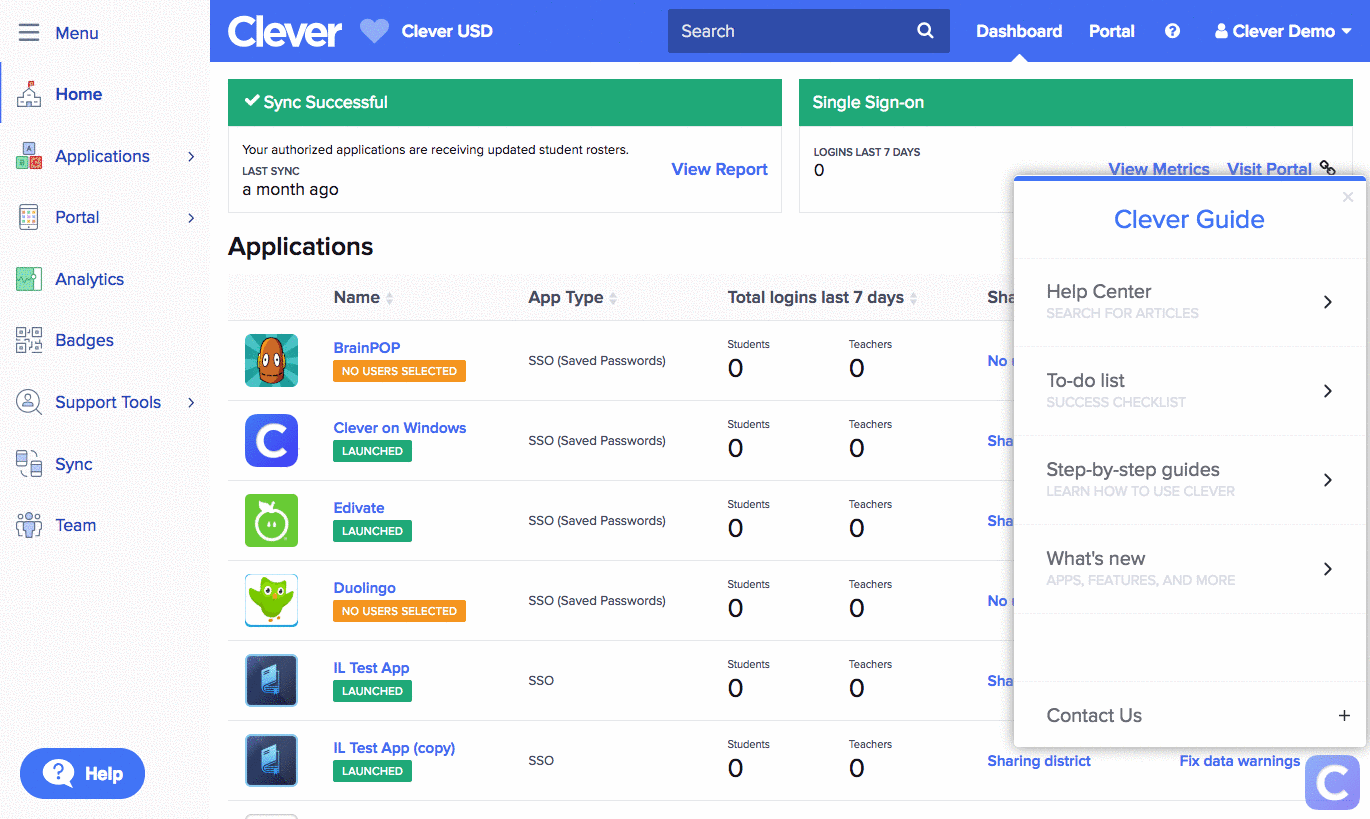
Year-end Guide
Make sure you have a smooth transition into the new school year! Complete your Clever Year-end guide before school ends. The Guide should take about 20 minutes, and walks you through important steps that ensure your applications continue to work seamlessly over the summer:
- Set your sync pause dates
- Plan your apps for next year
- Tell Clever what SSO solution you’re using
- Request a demo for Clever Goals
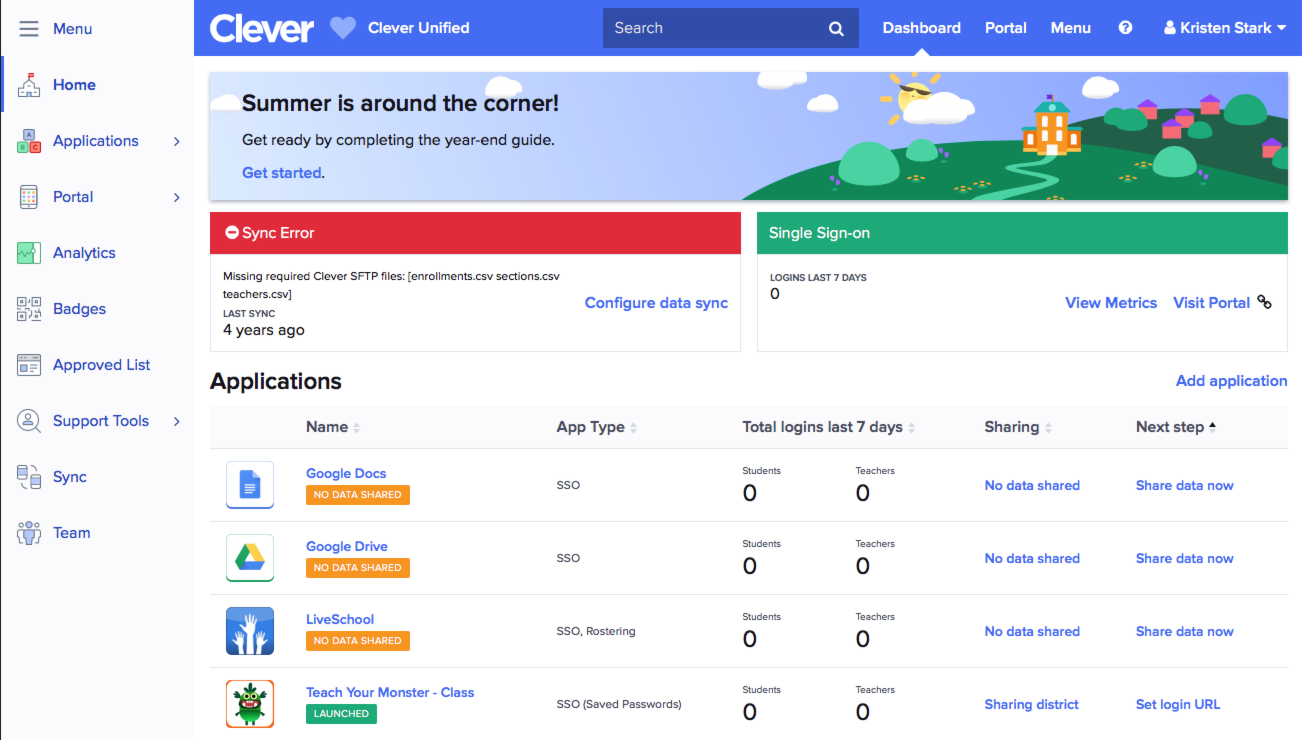
Teachers can nickname sections
This was our #1 request from teachers since releasing our Class Pages – the ability to “nickname” their sections to make it more personal and relevant for them.
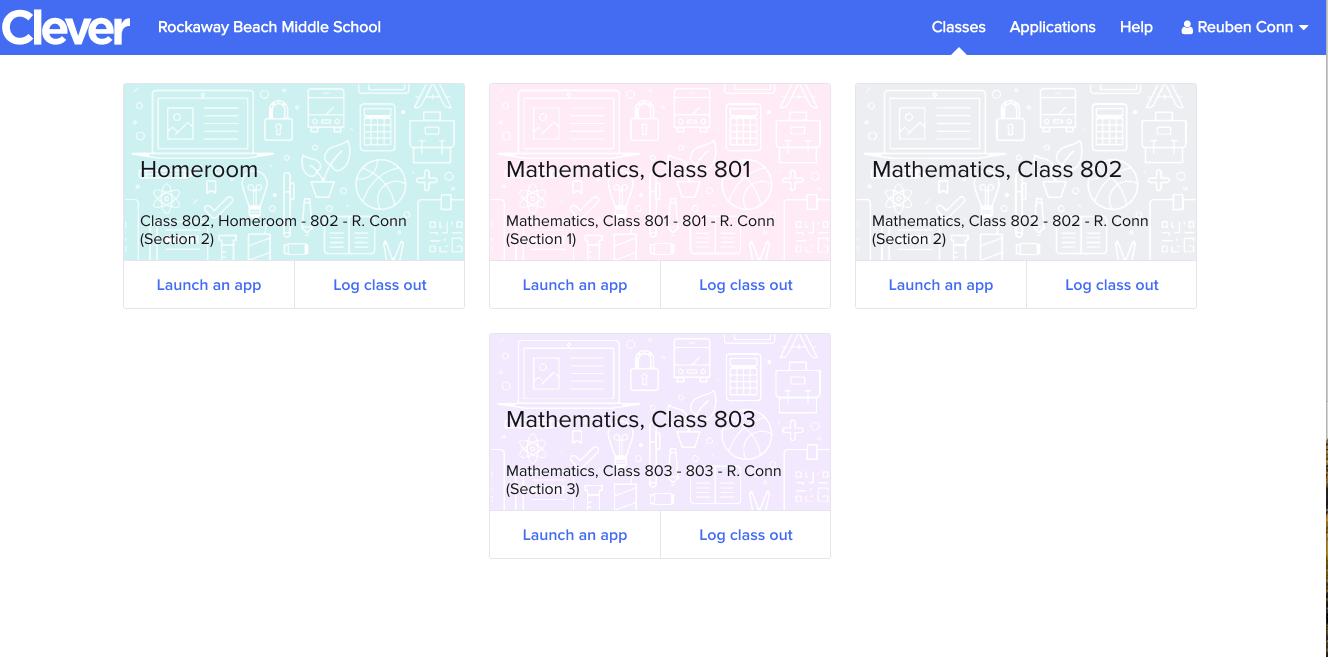
Teacher Community
There’s now a specific place for teachers to talk to other teachers about Clever best practices, troubleshoot issues, share product feedback, and more! Teachers can log in directly from their teacher portal to access the Teacher Community.
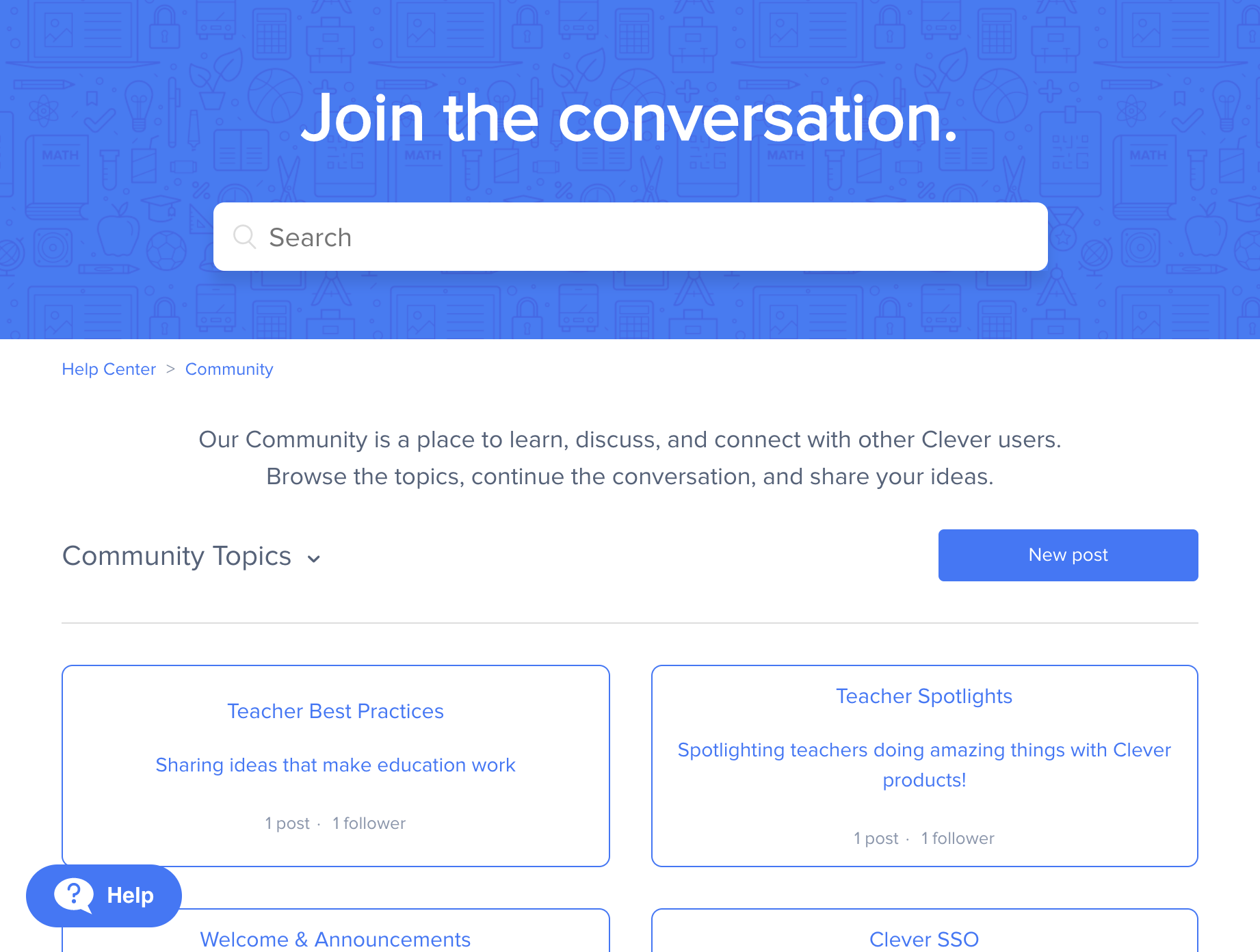
Bulk Badge generation for students with ELL or IEP status
Districts can now generate Badges for students with ELL or IEP status, no matter what grade they are in! If you turn on either of these toggles, Badges without PINs will be generated for these students (independent of the district’s school and grade scoping) and will be downloadable just like Badges for other students.
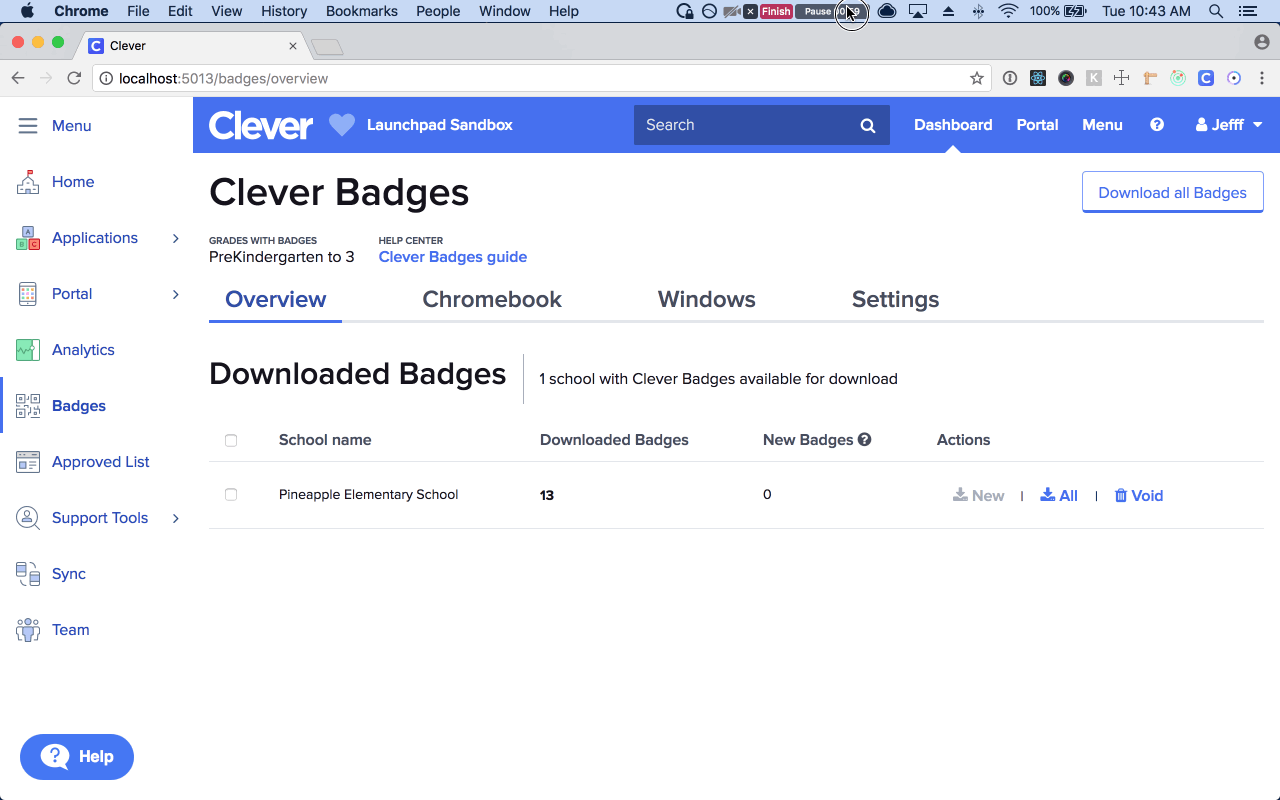
Custom Sections improvements
We know Custom Sections is a tool beloved by many people at the district! We wanted to make it easier for you to do bulk uploads, and also allow School Tech Leads to create custom sections. Coming soon to all users!
Online workshop: How to set up Clever SSO like a pro
We held a fantastic online workshop last month where one of Clever’s District Success Managers, Jackson Shaad, leads you through how to set up Clever single sign-on! No problem if you missed it. You can always access the recording here: https://www.youtube.com/watch?v=e3mlHoZSQ90&.
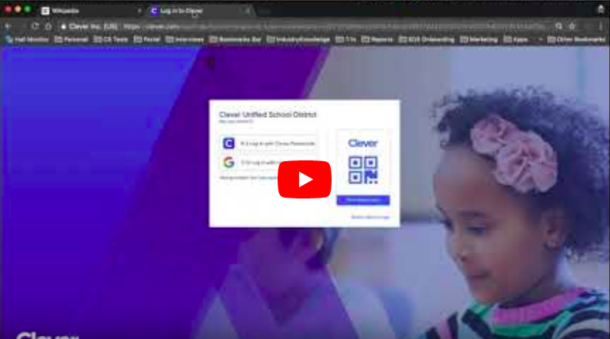
Have feedback on other features you’d like to see? Post them in the Clever Community!

More to read

January 22, 2024
Implementing school security tools with a team of oneClever IDM revolutionizes school security by simplifying password management, reducing IT support tickets, and streamlining operations. This partnership empowers a K-12 leader in Wisconsin to efficiently implement changes, boost security, and confidently embrace broader technology initiatives.

January 12, 2024
K-12 Administrator guide to evaluating edtech vendor securityDiscover key steps to select edtech vendors with a cybersecurity focus, bolstering your school's protection of student data.

November 29, 2023
Layered security and LMS interoperability advancements announced at Clever CIO eventProduct updates to Clever to support K-12 education technology leaders in planning, budgeting, and making decisions about educational technology.

















